Vype ePen 3 - Vaporizer User Guide


- Insert your Vype ePen 3 cartridge into the Vype ePen 3 device, it will click fit.

- To switch on your Vype ePen 3 press the button 3 times within 2 seconds.
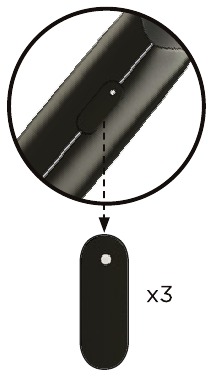
- Simply press down on the button whilst inhaling to enjoy rich vapour at the click of a button. Enjoy!

Read before use. Keep the user guide for future reference.
Know your Vype ePen 3


Tips:
- Each Vype ePen 3 cartridge is designed for single use. You should not attempt to refill as this may lead to leakage and damage your device.
- All Vype eLiquids have been developed bespoke to Vype devices for an optimal vaping experience.
How to use your Vype ePen 3
- For optimal performance, your Vype ePen 3 should be fully charged before first use.
- Remove the Vype ePen 3 cartridge from the blister pack. Push the cartridge onto the device, it will click fit.
- To switch on your Vype ePen 3, press the button 3 times within 2 seconds. The LED will flash 3 times in a colour which represents the level of remaining charge.
- For optimum enjoyment and satisfaction it is recommended to close your lips over the cartridge so the tip is inside your mouth, not resting directly on your lips.
- To begin your vaping experience, press the button and hold it down whilst inhaling. After the button is released the LED will indicate the remaining level of charge.
- Only use Vype ePen 3 cartridges with the Vype ePen 3 device.
- The Vype ePen 3 can be switched off by rapidly clicking on the button three times. The device will confirm that it has switched off by flashing the LED three times.
- If the Vype ePen 3 remains unused for 10 minutes, it will automatically switch off and will need to be switched back on to use.
- To confirm whether your Vype ePen 3 is on or off, press the button once. If the device is on, the LED will illuminate for three seconds. If the device is off the LED will not illuminate.
When to change your Vype ePen 3 cartridge
It's time to change your Vype ePen 3 cartridge when:
- The visible liquid level has reached the base of the cartridge.
- You notice a deterioration in the taste or quality of the vapour.
- Your Vype ePen 3 stops producing vapour.
If your Vype ePen 3 stops producing vapour and the cartridge is not yet empty, check your device is fully charged.
Charge level indicators on your Vype ePen 3
During the device turning on procedure, or on a single quick button press when the device is on, or just after releasing the button when vaping, the LED colour will indicate the state of charge.
- Green: Your device is between 40% and 100% charged.
- Amber: Your device is between 10% and 40% charged.
- Red: Your device is less than 10% charged.
Your Vype ePen 3 device may run out of charge before the Vype ePen 3 cartridge is finished so don't automatically discard the cartridge when charging the device as there may be eLiquid in it.
How to charge your Vype ePen 3
- To charge your device, attach the USB charging cable supplied with your Vype ePen 3 kit to the micro USB port on the base of the device.
- Connect the other end of the USB charging cable to a powered USB port which is capable of supplying 5V at 1.5A. Charging in a standard computer port is possible but will take longer to achieve full charge.
- When charging, the LED on the Vype ePen 3 will indicate the charge level.
- It should take no longer than 2 hours to fully charge your device.
- Green: Your device is between 85% and 100% charged.
- Red solid: Your device is less than 85% charged.
- Red pulsing: Your device is less than 10% charged.
- When the LED shows continuous green, the Vype ePen 3 is fully charged and the USB charging cable should be disconnected.
- If your Vype ePen 3 LED starts to flash red rapidly whilst charging please disconnect and contact the customer care line.
- This product should only be connected to a safety extra-low voltage (SELV) output, corresponding to the marking on the device.
- You can also charge your Vype ePen 3 using a Vype USB car charger or Vype wall plug which are available at govype.com.
Important product use information
- To avoid the risk of fire, injury and/or damage to your Vype ePen 3 or other property, only charge your Vype ePen 3 device with the equipment provided in your Vype ePen 3 kit or with compatible Vype charging accessories (available at govype.com).
- Never leave your device unattended whilst on charge.
- Rating of the USB charging cable: DC 4.5V 2A.
- The build-up of dirt inside your Vype ePen 3 cartridge and the top of your device may prevent you from enjoying your experience and it may disrupt normal charging. To prevent this, check and if necessary detach your Vype ePen 3 cartridge from the device, clean with a dry cloth and carefully blow into the Vype ePen 3 cartridge to dislodge any build-up of dirt.
- The device will automatically stop charging after a period of 3 hours. It has an overvoltage, an overcurrent and a short-circuit protection function.
- Always keep your Vype ePen 3 out of the reach of children.
- The device has a short-circuit protection function: during activation, if the device short circuits, the light on the button will flash red 3 times and the device will shut down.
- The device is only suitable for operation between 0°C-40°C. If your device is operated outside of this temperature range it may be damaged or stop working.
- Keep Vype products dry. Precipitation, humidity or moisture can corrode electronic circuits.
- The recommended storage temperature for Vype products is between 0°C-25°C.
- If the button is pressed for more than 8 seconds, the light on the device will flash red eight times and the Vype ePen 3 will shut down. To restart the Vype ePen 3, follow the 'How to use your Vype ePen 3' instructions.
- Protection provided by the equipment may be impaired if used in a manner not specified by the manufacturer.
- Do not use e-cigarettes when you, or anyone in the vicinity is using Oxygen or any other flammable gas.
- If you have any queries or doubts about the use of your Vype ePen 3 or any other Vype products, please contact the Vype Customer Care Team.
Disposal and recycling of Vype products
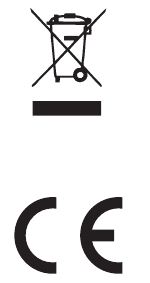
This device contains a Lithium-ion nonreplaceable rechargeable battery cell. Electrical and electronic goods and batteries should not be disposed of as part of regular household waste, but should be separately collected for recovery and recycling. We are committed to minimising our impact on the environment – please see our website, govype.com, for more information on how to dispose of your Vype products and details of our recycling programme and how to return used products to us.
THIS PRODUCT CONTAINS NICOTINE WHICH IS A HIGHLY ADDICTIVE SUBSTANCE*. NOT RECOMMENDED FOR NON-SMOKERS. THIS PRODUCT MAY BE HAZARDOUS TO HEALTH. KEEP OUT OF REACH OF CHILDREN AND ANIMALS. Call a POISON CENTRE or doctor/physician if you feel unwell.
*except zero nicotine products.

THIS PRODUCT IS NOT SUITABLE FOR USE BY:
- Persons under the age of 18.
- Persons who are allergic/sensitive to nicotine and any other listed ingredients.
- Pregnant or breast-feeding women.
- Persons who should avoid using tobacco or nicotine products for medical reasons.
- Persons with an unstable heart condition, severe hypertension or diabetes.

IMPORTANT SAFETY INFORMATION:
Immediately stop use of this product and seek medical advice if you experience any of the following: Development of an irregular heartbeat; allergic reaction such as rash, itching or swelling of the tongue, mouth or throat; feeling faint; nausea; headache; or any other unusual or adverse effect. This product is not intended for use by persons with reduced sensory, physical, or mental capabilities, or lack of experience and knowledge, unless they have been given supervision or instruction concerning use of the product by a person responsible for their safety.
British American Tobacco UK Ltd.,
One Eton Street, Richmond upon Thames,
London, TW9 1EF, UK. Telephone: +44 (0)800 1337 350 Email: info@govype.com
Vype ePen 3 device and USB charging cable assembled in China.

Documents / Resources
References

Download manual
Here you can download full pdf version of manual, it may contain additional safety instructions, warranty information, FCC rules, etc.





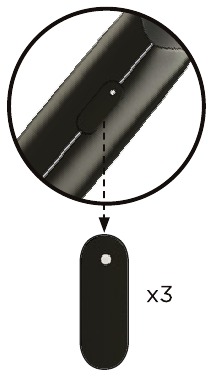



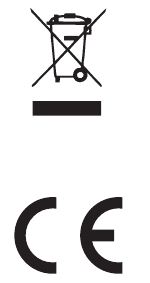



![]()